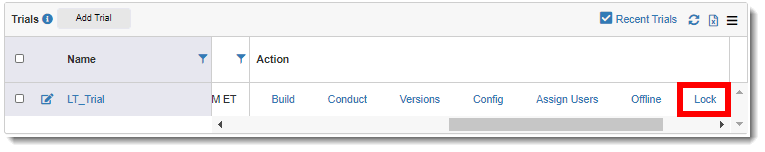
You can lock/unlock a trial to control whether data can be changed in AnjuEDC and TrialMaster.
When a trial is locked, the following rules apply:
· AnjuEDC users:
o Cannot make changes to the study
o Cannot create new version (plane) of the study
o Cannot lock a study if the latest version is open; the latest version must be locked
o Have access to all functionality on the Versions page except Publish
· TrialMaster users:
o Can make changes on the Languages and Translation pages
o Can schedule exports
o Have Read Only access to all other TrialMaster pages
To lock/unlock a trial:
1. Access the Trials page. (See View Trials for guidance.)
2. Do one of the following under the Action column of the Trials page:
· To lock the trial, click the Lock link.
· To unlock the trial, click the Unlock link.