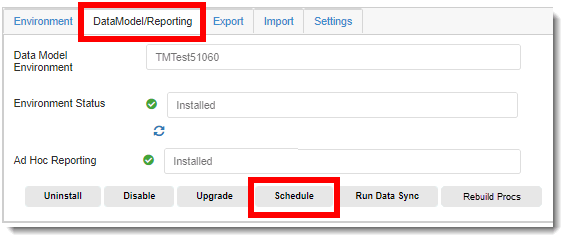
You can schedule a data sync (synchronization) job.
To schedule a data sync job:
1. Access the Trial Configuration page. (See Configure a Trial for guidance.)
2. Click the DataModel/Reporting tab.
3. Click the Schedule button.
The Schedule for Data Model Job dialog displays.
4. Do the following to complete the dialog:
· Enter the Start Date or click the  Calendar icon to select the date.
Calendar icon to select the date.
· Select the job Frequency (Every, Once, Daily, or Weekly) from the drop-down list.
· Enter the numeric value of the frequency, or click the up/down arrows to increase/decrease the value.
· Select Hours or Minutes from the drop-down list. The example above scheduled the data sync to run every 5 hours.
· Click the Save button. A confirmation message displays at the top that the schedule for the data sync job was updated successfully.