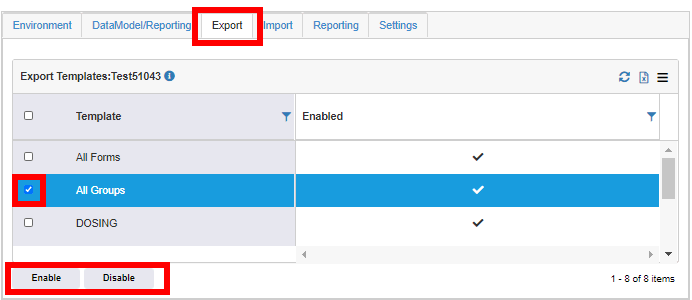
You can suppress (disable) templates from displaying in TrialMaster in case they are still in development, during Mid-Study Changes, so that incomplete templates are not used.
To disable/enable export templates:
1. Access the Trial Configuration page. (See Configure a Trial for guidance.)
2. Click the Export tab.
3. Select the applicable export template(s) under the Template column.
4. Click the Disable/Enable button. A confirmation message displays at the top that the export template(s) was disabled/enabled, and the following occurs:
· If you clicked the Disable button, the button changes to Enable.
· If you clicked the Enable button, the button changes to Disable.