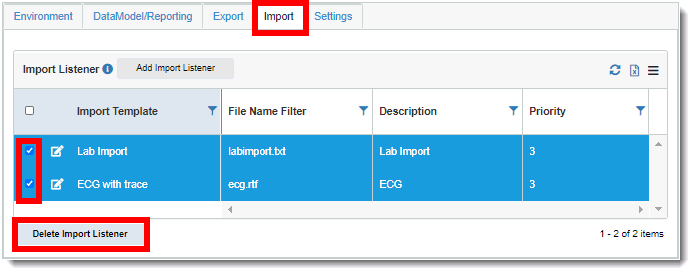
You can delete one or more import listeners.
To delete an import listener:
1. Access the Trial Configuration page. (See Configure a Trial for guidance.)
2. Click the Import tab.
3. Select the check box(es) of the import listeners you want to delete.
4. Click the Delete Listener button at the bottom of the page.
The Delete Confirmation page displays.
5. Click the Yes button. The import listener no longer displays in the Import tab and a confirmation message displays at the top of the page.