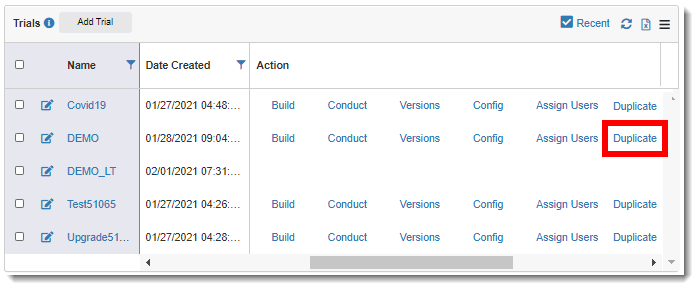
You can duplicate (copy) an existing trial.
To duplicate a trial:
1. Access the Trials page. (See View Trials for guidance.)
2. Click the Duplicate link under the Action column.
The Add Trial dialog displays. A "_1" suffix is added to the end of the copied trial name. However, you can change the trial name as needed.
3. Do the following to complete the dialog:
· Enter/select the applicable information. (See Add a Trial for guidance.)
· Click the Save button.
4. Click the OK button in the Success confirmation message. The trial you created displays in the table.